
Salik Recharge Online: Top up your Salik
You can Recharge Salik Online provided by Roads and Transport Authority From RTA centres located by the link listed below:
Steps to recharge Salik online
By following the simple steps, you can recharge Salik Card Online:
- Go to the official website of the Salik system “from here“
- Click on “Salik Services” in the top menu bar.
- Select the “Recharge a Salik Account” service.
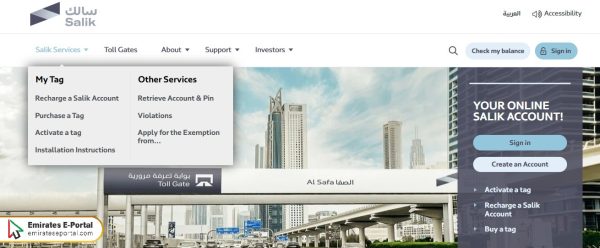
- Enter the account number and PIN code in the suitable fields.
- Or Enter mobile number and plate number in the suitable fields.
- Or Enter tag number and plate number in the suitable fields.
- Follow the required recharge instructions by entering the required details and the recharge amount.
- Verify that the required balance has been transferred to the customer’s account.
Read More: Check Salik Balance in Dubai
Steps to recharge Salik online after logging in
You can recharge Salik online after logging into user account by following the simple steps below:
- Enter to the official website of the Salik system “from here“
- Click on the “Sign in” icon at the right top part of the screen.
- Enter the username in the suitable field.
- Enter password in the suitable field.
- Click on the “Login” icon.
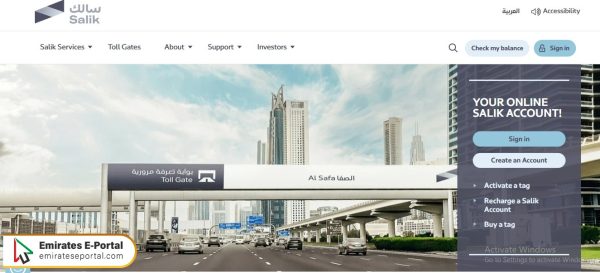
- Select the recharging service (own account).
- Recharge Salik account by the plate data or Salik account number.
- If you want to recharge your account balance directly, click on “Recharge” icon then follow the tips.
- If you choose to Recharge Salik account via the plate data, enter the required data in the suitable fields like next steps:
- Enter Plate number in the suitable field.
- Enter Phone number in the suitable field.
- If you choose to recharge using the recharge number, enter the recharge data, vehicle data, and recharge card number, then click on recharge.
- Click on “Search” icon.
- The Salik card balance in the customer’s account will appear.
- Click on the “Recharge” balance icon.
- Choose to recharge the balance through online payment and then follow the following steps.
- Fill in the required fields with the appropriate data, including:
- Enter Mobile phone number.
- Choose country (United Arab Emirates).
- Choose Emirate of Dubai.
- Enter the vehicle category (private, public, etc.).
- Enter the vehicle plate code and plate number.
- Enter the recharge amount in UAE dirhams.
- Click on “Next” icon.
- Complete the payment process by entering the credit card number and other details.
- Click on the payment icon.
Steps to recharge Salik online for another account
By following the simple steps, you can recharge Salik online for another account:
- Visit the official website of the Salik system “from here“
- Click on the “Sign in” icon at the right top part of the screen.
- Enter the username in the suitable field.
- Enter password in the suitable field.
- Click on the “Login” icon.
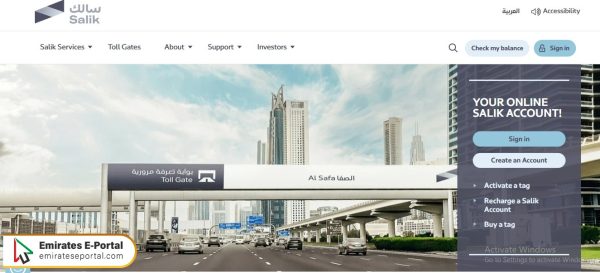
- Click on “Salik Services” icon.
- Click on the “Recharge a Salik Account” option.
- Select the recharging service (friend’s account).
- Enter the following data to recharge using salik account number:
- Enter account number in the suitable field.
- Enter PIN code in the suitable field.
- Or recharge using plate data like the following steps:
- Enter mobile number in the suitable field.
- Enter plate details in the suitable field.
- Follow the required recharge instructions by entering the required details and the recharge amount.
- Verify that the required balance has been transferred to the customer’s account.
Steps to Recharge Salik online via Recharge card number
You can follow the simple steps to recharge Salik online via Recharge card number:
- Go to the official website of the Salik system “from here“
- Click on the “Sign in” icon at the right top part of the screen.
- Enter the username in the suitable field.
- Enter password in the suitable field.
- Click on the “Login” icon.
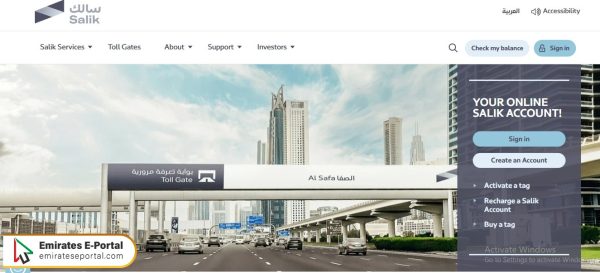
- Click on “Salik Services” icon.
- Click on the “Recharge a Salik Account” option.
- Choose to recharge using the recharge number.
- Enter the recharge data in the suitable field.
- Enter vehicle data in the suitable field.
- Enter recharge card number in the suitable field.
- Click on “recharge“.
Steps to Recharge Salik online via salik app
By following the simple steps, you can recharge Salik online via salik application:
- Download Salik application for smart devices from the following links:
- Click on the download button and wait until the download process is complete.
- Open the application from your application menu.
- Click on the login button.
- Create a new user account for the first time user of the application (through the account number or vehicle number details).
- If the user has the application ready on his device, he can log in using the account number or vehicle details directly.
- The current balance details appear on the home page.
- Click on the “Balance recharge” service.
- Agree to the terms and conditions.
- Click on “Start” icon.
- Add the required data in the suitable fields like next steps:
- Enter Mobile phone number.
- Decide country (United Arab Emirates).
- Decide Emirate of Dubai.
- Choose vehicle category (private, public, etc.).
- Choose Vehicle plate code and vehicle plate number.
- Add the required amount for recharge.
- Complete the recharge process by adding payment card data.
Steps to recharge Salik via Dubai Drive app
You can recharge Salik online via Dubai Drive application, by following the simple steps
- Download Dubai Drive application for smart devices from the following links:
- Click on the download button and wait until the download process is complete.
- Open the application from your application menu.
- Log in to the user account or click on Create a new account and complete the steps.
- Click on the Salik icon, then choose the Salik recharge service.
- Enter the required data for recharge, which include:
- Mobile phone number.
- Country (United Arab Emirates).
- Emirate of Dubai.
- Vehicle category (private, public, etc.).
- Vehicle plate code and vehicle plate number.
- Specify the amount to be recharged.
- Select preferred recharge method via the Salik card recharge section,
- Complete the balance recharge steps by adding the card data.
- Update the customer account after recharge automatically.
Steps to Recharge Salik via Dubai now app
You can find out the simple Steps to Recharge Salik via Dubai now app in th following simple points:
- Download Dubai Now application for smart devices from the following links:
- Click on the download button and wait until the download process is complete.
- Open the application from your application menu.
- Log in to the user account via the application.
- Click on create a new account and complete the steps.
- Click on the Salik icon.
- Enter the account number and card PIN.
- Specify the amount required for recharging.
- Enter payment details.
- Enter card number.
- After the recharging process is successful, the customer’s balance is automatically updated.
Steps to Recharge Salik via Careem app
By following the simple steps, you can recharge Salik online via Careem application:
- Download Careem application for smart devices from the following links:
- Click on the download button and wait until the download process is complete.
- Open the application from your application menu.
- Log in to the user account or click on Create a new account and complete the steps.
- Select “Bills & recharges” option.
- Choose “Salik” icon.
- Type the required data in the suitable fields.
- Choose the amount required for recharging.
- Type payment details in the suitable fields.
- Enter card number in the suitable box.
- After the recharging process is successful, the customer’s balance is automatically updated.
Steps to Recharge Salik via TAMM app
You can recharge Salik online via TAMM application, by following the simple steps
- Download TAMM application for smart devices from the following links:
- Click on the download button and wait until the download process is complete.
- Open the application from your application menu.
- Log in to the user account by adding the required data.
- Or click on Create a new account and complete the steps.
- Choose My Utilities icon.
- Select “Salik” option.
- Enter the required details in the suitable fields.
- Select the desired recharge amount.
- Enter the required payment details.
- Follow the required recharge instructions by entering the required details and the recharge amount.
Steps to Recharge Salik via SMS
You can find out the way to Recharge Salik via SMS in the following simple steps:
- Open the messaging application on the mobile phone.
- Specify the recipient as the number “5959“.
- Write the message text as follows: “R*12 digits salik recharge card number*Salik account number*Pin number“.
- Click on the send message icon.
Steps to Recharge Salik via Salik phone number
In the following simple points, you can find out the way to Recharge Salik via Salik phone number:
- Open the mobile calling application
- Call the Salik helpline number:800 SALIK (72545)
- Open the mobile communication application
- Press 2 for English language.
- Press 3 to log in to your account (enter your Salik account number and PIN).
- Press 2 to recharge your Salik account.
- Press 2 to recharge someone else’s account.
- Follow the required recharge instructions.
Questions & Answers
Yes, you can, where the Salik balance is recharged immediately upon its expiration and the balance value is deducted from the user’s account, while informing the beneficiary of the recharge process.
Through the Salik website, Salik app, Dubai Now app, Dubai Drive app, text messages or phone calls.
By accessing the Salik top-up service, then adding the account number and PIN, or by adding mobile and plate number.
Salik min recharge amount per transaction is AED 50.
Salik min recharge amount per transaction is AED 50,000.
