
Recover UAE Pass Account
Steps to Recover UAE Pass Account
By following the simple steps, you can recover UAE Pass Account by UAE Pass application:
- Download the UAE Pass application through the following download links:
- Download the application on your smartphone.
- Open UAE Pass application from the application list on you mobile.
- Choose language on home page by clicking on “English“.

- Click on “Continue” icon.
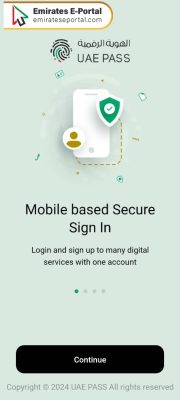
- Click on “I have an existing account” icon.

- Click on “I have read the Terms & Conditions” icon.
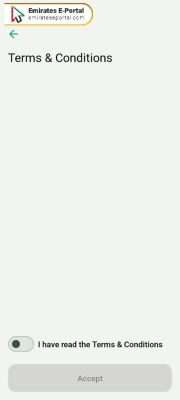
- Click on “Accept” icon.
- Enter your Email Address, Mobile Number or Emirates ID Number in “Account Recovery” field.

- Click on “Continue” icon.
- Follow instruction to get your UAE Pass account back and remove your profile from another device.
Read More: Emirates ID Card Registration Online | UAE Pass Contact Number | Update Emirates ID in UAE Pass | UAE PASS Kiosk Locations in Abu dhabi | UAE PASS Kiosk Locations in Dubai | UAE PASS Kiosk Locations in Sharjah | Download UAE PASS Latest Version | UAE PASS Login | Delete UAE Pass Account
Questions & Answers
if you I forgot UAE PASS PIN code, you have to delete UAE Pass application from your mobile, then you have to reinstall it and choose "I have an existing account" then follow instruction to verify your account by OTP sent to your email or mobile number, and create a new PIN code.
you can UAE PASS account PIN code by open UAE Pass on you mobile then choose "Account" and click on "Change PIN" and follow tips to change PIV code.
by using UAE PASS account you can access government, semi-government and private sector entities services, and you can sign your document and request digital version of official documents.
you can change your email address and mobile number only, but you can't update you personal information.
you can solve UAE PASS problem by calling UAE Pass support number 600561111.
UAE PASS expire after 3 years from registration date.
