
Du Sim Renewal Registration Online
You can renew Du sim registration Online provided by Emirates Integrated Telecommunication Company by the following link listed below:
Du Sim Renewal Registration steps
Du Sim registration renewal is done online by following the simple steps below:
- Go to the official website of Du “from here”.
- Complete the process of logging into the user account via:
- Add username or email.
- Write password.
- Click on “Login” icon.
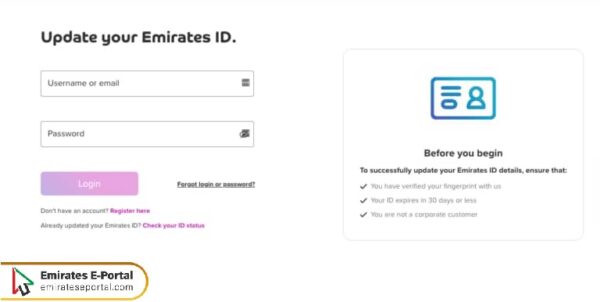
- Choose “Update ID” from the top menu of the site.
- Click on the number to renew the registration.
- Write the verification number sent to the user’s phone in the field designated for it.
- Upload a clear image of the user’s ID.
- Verify the validity of the ID data.
- Select the phone number from the list registered on the ID card.
- Agree to the terms and conditions of the service.
- Click on “Submit” icon to complete the renewal process.
Read more: Du International Call Offer | Du International Roaming | Du Roaming Packages | How to Activate Du Sim
Du Sim Renewal Registration Steps via app
By following the steps below, you can renew Du sim registration by Du app:
- Download Du application via one of the following links:
- Install the app and grant it the necessary permissions.
- Select “Login with UAE PASS”.
- Click on “confirm” icon to confirm authentication.
- Enter the UAE PASS passcode.
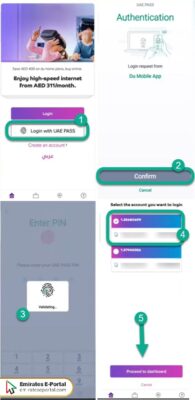
- Select “Du Sim account number” to log in.
- Click on “proceed to dashboard” option.
- Select “Update ID” from the list of services.
- Click on “Update now” to continue.
- Complete the login process using UAE PASS.
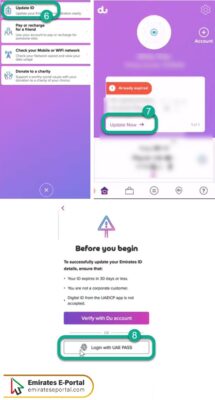
- Select the phone number to renew the registration.
- Acknowledge your agreement to the terms and conditions.
- Click on “Continue” icon.
- Select “Continue with UAE PASS”.
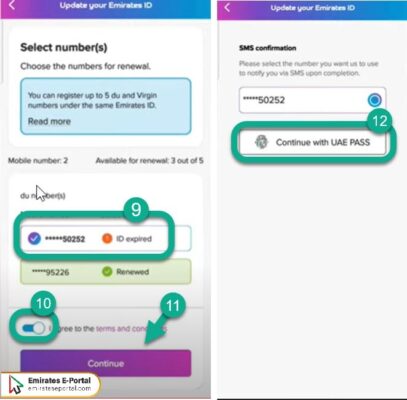
- Activate information sharing after directing the customer to the UAE PASS application.
- Click on “Allow Document Sharing”.
- Enter the UAE PASS passcode to confirm.
- Ensure that a message is received stating the success of the renewal process.

Read more: Du Home Internet Packages | How to Cancel Du Home Internet | Du Postpaid Plans | Du Appointment | Du Sim Registration
Du Sim Renewal Registration documents
You can find out the requirements for Du sim Renewal Registration by the following points below:
- Valid UAE national ID issued by the UAE’s Emirates Identity Authority.
- Valid passport.
- Valid national ID (for GCC citizens).
- Valid UAE visa or residency (for non-GCC citizens and non-UAE citizens).
Questions & Answers
Yes, you can renew your Du Card registration through Du app.
You can check the success of Du Card registration renewal process by visiting the official Du website using the renewal request reference number.
Yes, Du Customer Centers provide Du Card renewal service where the customer has to visit the center with the renewal requirements.
No, you can't renew your Du Card registration even though your Emirates ID has expired.
Du Card registration renewal process takes 48 hours as a maximum.
