
ILOE Insurance Certificate Download PDF
You can download ILOE insurance certificate in PDF format through Involuntary Loss of Employment Scheme in UAE according to the following link:
How To Download ILOE Insurance Certificate PDF
You can obtain ILOE insurance certificate in PDF format in UAE through the following steps:
- Visit ILOE portal “from here“.
- Select OTP way to login.
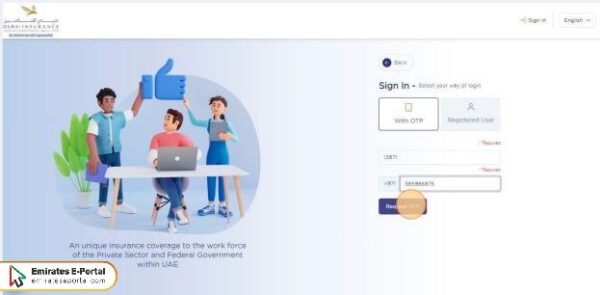
- Enter Valid Emirates ID.
- Type your Mobile number.
- Press “Request OTP“.
- Enter the verification code sent to your phone number
- Click “Submit“.
- Navigate to Dashboard.
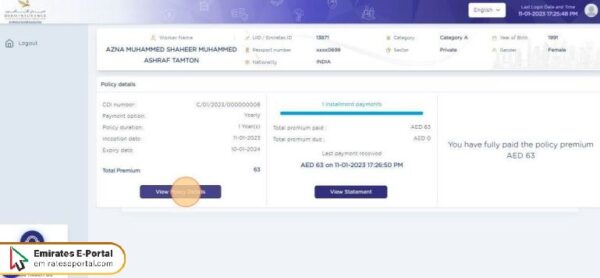
- Click “View document details“.
- Click on “Print Document” In order to download and print the insurance certificate.
Read more: ILOE Insurance UAE Registration Online | How to Check ILOE Insurance Fine | How to check ILOE Insurance Expiry Date | ILOE Insurance Renewal Online | ILOE Quick Pay | ILOE Insurance Contact Number | How to Claim ILOE Insurance
ILOE Insurance Certificate Contents
The following points explain the contents of the ILOE Insurance Certificate in UAE:
- Insurance certificate number.
- Duration of certificate coverage:
- Effective date.
- End date.
- Details of the Insured Employer:
-
- Name of the insured worker.
- Emirates ID number.
- Category.
- Premium in AED.
- Payment periodicity upon purchase.
- Business establishment data when issuing insurance:
- Employer name.
- Establishment number.
- Insurance coverage.
Questions & Answers
You can claim ILOE insurance in UAE through the official insurance portal or via ILOE application.
ILOE insurance in UAE is necessary in order to benefit from compensation after exposure to an accident or illness that causes damage.
You can view insurance information in UAE through the official ILOE website.
You can check UAE ILOE insurance fines through the official ILOE website or Mohre website.
You can download the ILOE insurance certificate in UAE and obtain its information through the Insurance Portal website.
