
Du Internet Speed Test
Du Internet Speed Test Steps
By following the simple steps below, you can check Du Internet Speed online:
- Download Du app via one of the following links:
- Install the app and grant it the necessary permissions.
- Log in to the app.
- Click on the three horizontal lines from the menu at the bottom of the application interface.
- Select “check your mobile or WIFI network” service.
- Select “Speed checker” from the available check options.
- Choose between the mobile network and the Wi-Fi network for checking.
- Click on “Start Speed Test” icon.
- View the check result to know the details of the internet speed.
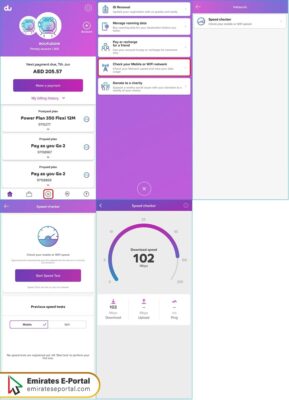
Read more: Du Quick Pay | Du Recharge | Du International Call Offer | Du International Roaming | Du Roaming Packages | How to Activate Du Sim | Du Balance Transfer | How to Know My Du Number | Du Sim Renewal
Questions & Answers
How much does it cost to test the network speed from Du?
Testing the network speed from Du is free and does not pay any fees.
Can I know the download speed of Du line through the network speed test?
Yes, you can know the download speed of Du line through the network speed test.
How can I test the speed of Du network online?
You can test the speed of Du network online through the services provided by Du application.
Can I measure the speed of my Wi-Fi network through Du application?
Yes, you can measure the speed of your Wi-Fi network through Du application.
Who is eligible to check the network speed via Du app?
All Du customers can check the network speed via Du app.
Share
