
Emirates ID Processing Time
You can find out Emirates ID Processing Time in below:
- Emirates ID Processing Time for the UAE citizen: 5 working days after successfully submitting application for a new Emirates ID.
- Emirates ID Processing Time for the UAE resident: 5 working days after successfully submitting new Emirates ID application, and the validity of the ID card depends on the issued
Residence permit.
How many days it will take to get Emirates ID
It will take to get a new Emirates ID about 5 working days for processing “new Emirates ID card application”, then emirates ID processing time after biometrics takes about one more day or two days to take fingerprint and signature, then Emirates ID will be printed which take one day on average. After that Customer will receive text message or email stating new Emirates ID request to deliver Emirates ID Card by calling Emirates Post or by visiting nearest ICP center.
Read More: Replacing a Lost, Stolen or Damaged Emirates ID | Download Emirates ID Online | Emirates ID Photo Size | Emirates ID Processing Time After A Medical Test | UAE ID Card front and back | Yalayis Emirates ID Center Location | Emirates ID Center Near Me | Change Emirates ID Photo | Al Barsha Emirates ID Center Location | List of all Emirates ID Biometrics Centers
How to get Emirates ID for Foreigners
Foreigners in the UAE can get emirates ID by following the steps below:
- Collect the documents required to get emirates ID.
- Apply for a new Emirates ID card by one of these channels:
- Federal Authority for Identity, Citizenship, Customs and Ports Security – ICP website.
- ICA application.
- ICA’s Customer Happiness Centers.
- Pay fees for getting an Emirates ID.
- Visit one of ICP’s service centers to provide biometric details and take fingerprint and signature During the specified period to avoid disrupting the application, by following next steps:
- Find the nearest ICP center.
- Select the Centre offer fingerprint capture service.
- Get direction to it and its working hours.
- Book an appointment then visit the center.
- Track a new Emirates ID card application.
- Receive Text Message or Email stating the request.
- Receive ID Card.
Steps to Apply for a new Emirates ID card
By following the simple steps, foreigners in the UAE can apply for a new Emirates ID card:
- Visit Apply for a new ID card page “from Here“.
- Click on “Start Service” icon.
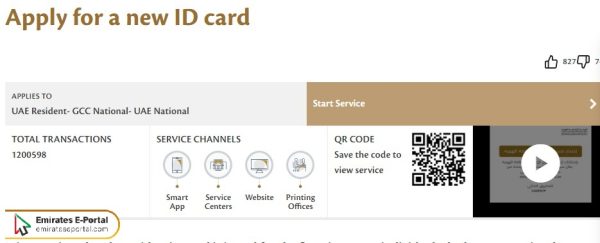
- Log in to ICP website through Customer’s email by follow the steps:
- Type your Email address in its icon.
- Type your password in its icon.
- Click on “I am not a Robot” icon.
- Click on “Login” icon.
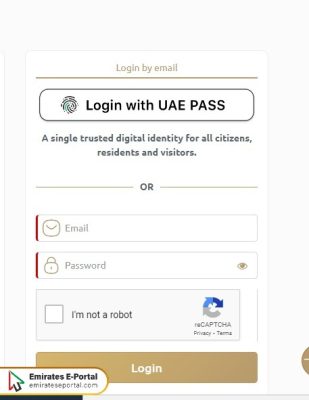
- Click on “login with UAE PASS” then:
- Enter your Email address Or Emirate ID or phone number.
- Click on “Remember me” icon.
- Click on “Login” icon.
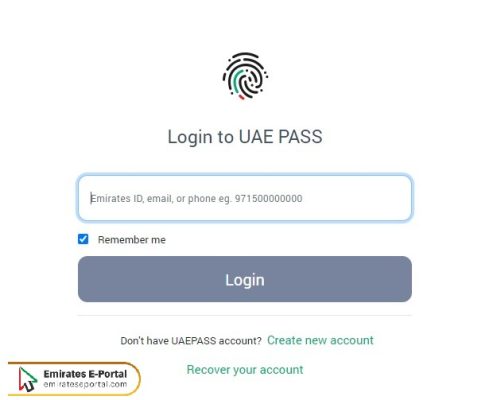
- Or click on “create New Account” icon, then follow instructions to create new account.
- Search for the required service “Apply for a new ID card“.
- Apply for a new application.
- Fill in the application data Fields.
- Review the data retrieved by the system
- Reread entered data.
- Verify data Fields accuracy.
- Send the request.
- Pay the service fee.
Steps to apply for a new Emirates ID card by UAEICP application
Foreigners in the UAE can apply for a new Emirates ID card by ICP application, by following the simple steps:
- Download the UAEICP application via the following download links:
- Click on UAEICP application from application list.
- Click on “English” Icon below “Choose your language” phrase.
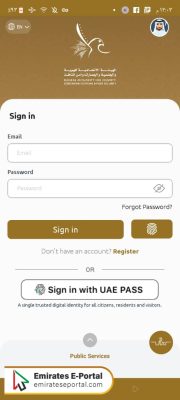
- Type Customer’s Email address.
- Type Customer’s password.
- Click on “Sign in” icon.
- Click on “Sign in with UAE PASS” icon then:
- Type Customer’s Email address Or Customer’s Emirate ID or Customer’s phone number.
- Click on “Remember Me” icon.
- Click on “Login” icon.
- Click on “Register” icon then:
- Type Customer’s Email address.
- Click on “Submit” icon.
- Follow the tips until registration is completed.
![]()
- Search for the required service “Apply for a new ID card”.
- Apply for a new application.
- Fill in the application data Fields.
- Review the data retrieved by the system
- Reread entered data.
- Verify data Fields accuracy.
- Send the request.
- Pay the service fee.
Get emirates ID for foreigners link
Foreigners can get Emirates ID via the Federal Authority for Identity and Citizenship, Customs and Ports Security website at the following link icp.gov.ae. By clicking on “Start Service” icon then follow steps to apply a new Emirates ID card application.
Questions & Answers
you can get Emirates ID fast through urgent service for issuing the Emirates ID card "Fawri", and you can obtain this service,by visiting the customer happiness centres of ICP and present the documents specified and pay Additional fees then receive your new Emirates ID within 24 hours.
You will receive a text message or email indicating the status of your ID card application. in addition, you can track your Emirates ID application by "ID Card Status" service on ICP Website.
The ID card may be delayed in some cases if certain documents are missing or if there is an error in the data enteredز
Emirates ID will be delivered via Emirates Post.
you will pay ID card issuance fees which are from AED 100 to AED 200, and e-services fees AED 50, or AED 150 for Urgent services fees at Customer Happiness Centers.
the fine for not having Emirates ID is AED 20 for Each Delay day, and No more than AED 1000.
