
NBAD Bank Balance Check Salary Card
You can inquire about your salary card balance through NBAD website, integrated with First Abu Dhabi Bank, via the following link:
NBAD Bank Balance Check Salary Card Steps
You can check your salary card balance through NBAD Bank by following these steps:
- Go to NBAD website “from here“.
- Click on “Personal“.
- Choose “Prepaid Cards“.

- Press on “Ratibi Prepaid Card“.
- Click on “Ratibi Prepaid Card Balance Enquiry“.
- Choose “Follow link“.
- Enter required information:
-
- Last two digits of card number.
- Card ID.
- Press on “Continue“.
- See your salary card balance on screen.
How To Check Salary Card Balance Via NBAD App
You can check your salary card balance via NBAD app as follows:
- Download NBAD app on your phone through one of the links:
- Open the app on your phone.
- Click on “Register“.
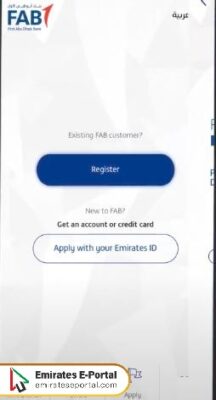
- Enter your customer ID.
- Press on “Continue“.
- Enter the split password sent to your mobile number.
- Click on “Credit Cards“.
- Choose “Ratibi Card“.
- See your card balance on screen.
Questions & Answers
You can check your salary card balance in UAE through the service provided on NBAD Bank website or via the bank's mobile app.
Information required to inquire about your salary through NBAD Bank is the last two digits of your salary card number and the card identification number.
Service fee for inquiring about your salary card balance through NBAD Bank is completely free.
Features of the Ratibi card from NBAD bank include free personal accident insurance, 24-hour access to ATM networks, and no minimum balance or monthly fees.
Yes, NBAD Bank supports Ratibi cards for all employees of companies registered for this card.
